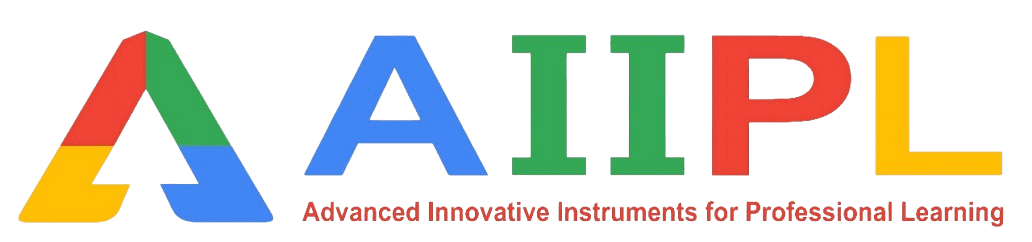Need Any Help?

Content Management System
A Content Management System (CMS) is a software application that allows users to create, manage, and modify digital content, such as text, images, videos, and documents, on a website without requiring in-depth technical knowledge. CMS platforms streamline the process of website management, enabling users to focus on content creation and organization rather than coding and programming. Here’s a deeper look into CMS:

Components of a CMS:
- User Interface (UI)
- Plugins and Extensions
- Templates and Themes
A Content Management System (CMS) comprises various components that work together to enable users to create, manage, and publish digital content on the web without the need for advanced technical skills. These components ensure the smooth functioning of the CMS and provide users with the tools they need.
3 Simple Steps to Process
The process of managing content using a Content Management System (CMS) involves several key steps to ensure effective content creation, organization, and publication. Here’s a typical workflow: